How to download your favourite zoom backgrounds
To save your favourite, follow the below steps.
1. Press and hold on the wallpaper of your choice.
2. Save the image to your phone or desktop.
3. Log in to the Zoom web portal.
4. Click Room Management > Zoom Rooms.
5. Click Account Settings at the top of the page.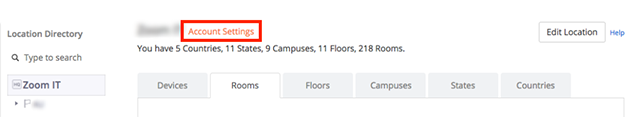
6. In the Account Profile tab, under Background image for Zoom Rooms, click Upload New Image.
7. Select your image and click Open.

